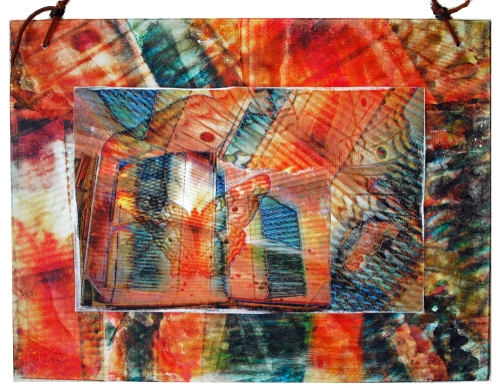I love to print fabric from my designs myself, but am constrained by the size of my R2400 printer, which can only print 13 inches wide. I could theoretically print as long as I like with this printer, but unless I do a work-around that I haven’t had the energy to set up, I can only print to 44 inches long. So to make larger scarves, I had http://pixeladies.com print several of my designs to 12 by 60 inch charmeuse and habotai silk scarves. They are so beautiful – especially the charmeuse, which feels indescribably luxurious. I highly recommend pixeladies, they’re very helpful and friendly. Their prices aren’t low, but are fair for the quality of the product.
Another fabric printing service recently opened for business. Spoonflower.com was in beta for awhile but has now begun taking orders to print your self-designed fabric in various sizes. At this point they’re only printing on Moda cotton. You can order a swatch (8×8 inches), a fat quarter, or a yard. Shipping on my order was really reasonable, although through a quirk in their shopping cart, if I had ordered the two separate yards together in one order the shipping would have been $7. When I ordered them separately I was only charged $3 for each. Silly to care about a dollar, but there you go. The prices for their fabric are very reasonable. They charge $18 for a yard.
The instructions for preparing your file to order fabric are contained in their blog, here: http://blog.spoonflower.com/2008/05/how-do-i-prepar.html
Frankly, I first thought of ordering fabric months ago but was a little put off by the instructions, which aren’t very comprehensive. But I had an order to make a pillow that was larger than I could print, and I was determined to try spoonflower. So this time I knuckled down and looked carefully at the directions. Now, I have used Photoshop Elements and other similar programs for years, and have a good familiarity with them. But for some reason I was befuddled by spoonflower’s requirements. I think this is partly my fault, and partly the fact that the instructions are a bit too general, and definitely not broken down enough for someone who isn’t familiar with the vagaries of image resizing, dpi, etc.
Since I almost always print my own images, I never really needed to know how to find out what the size of my images is (not the size of the print, as in height and width, but the size in MBs). Therefore, when I saw that my file could not be larger than 25 MB, I was befuddled. After not getting enough help from spoonflower itself, it took several panicked emails to a photoshop expert friend, a post to the very helpful folks on the Photoshop Elements yahoo group and some plaintive queries to my friends on facebook, before I learned how to resize and check the size (in MBs) of my image on Elements. Phew!
The other somewhat complicated part was that spoonflower recommends putting your files into LAB color space. They have a good explanation of that on their blog, so I’m not going to repeat it here. However, Photoshop Elements does not provide for conversion to LAB color space. Spoonflower explains that you can provide images in other color spaces, but that there might be more of a color shift if you’re not using LAB. I decided to take my chances, and sent a file in RGB color space. I think the colors turned out fine in my finished product, but I’m not a color perfectionist like some of my friends, so you’ll really need to decide that aspect for yourself.
I ended up loading an old version of full Photoshop onto my computer today and sent another order in. I included the same image on the order, one in LAB and one in RGB. I’ll let you know what happens!
So when you make your order, you can have them tile your basic image in several different ways (or not at all, if you have just a single image or if you have your own method for a repeating pattern). When you click the different choices, you can see how the fabric would ultimately look, which is really useful.
These are the two images I ordered printed: http://tinyurl.com/3rz8sb
I finally got a chance to photograph the fabric! Here are pictures of the 2 yards they printed for me.

Spoonflower fabric: my Blue girl rose and bouquet collage design

Spoonflower fabric: my Blue girl rose and bouquet collage design
Oh, I should describe the design of the fabric I guess. I took my photographs of a blue girl rose in our garden (my favorite rose, it has an exquisite, unusual blue/lavender color and a strong powdery scent) and a bouquet of flowers that I gave to my mother. I blended the photographs and adjusted the colors. I kaleidoscoped portions of the design and that produced the end-design that I used for this fabric.
This is the second yard of fabric.

Spoonflower fabric from my White daisies collage design

Spoonflower fabric from my White daisies collage design
This design originated with a photograph I took of a daisy with long white petals. I duplicated the photograph, blended the layers and played some with the colors. I kaleidoscoped the design and ended up with this end-design, which Spoonflower tiled to produce the yard of fabric.
Hopefully you can tell from the photographs that the fabric is very true to the original images that I uploaded. The colors are extremely saturated and the resolution is great. Next time: waiting for my second Spoonflower order!