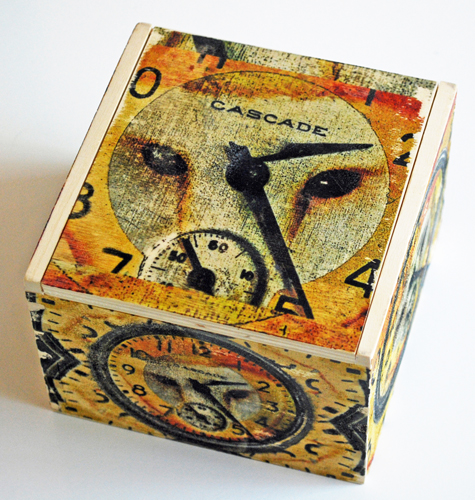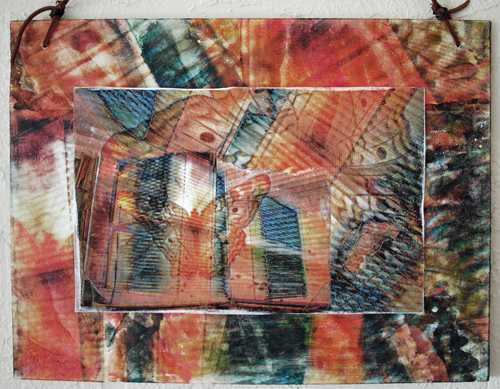When last we met I promised to let you know about my adventures in making my ebook into kindle-ready form. To cut to the end of the story … here it is!

If you’re thinking of kindling yourself (no, that’s not a dirty suggestion), rather than paying someone to do it for you, the best place to start is Amazon’s own help pages. When you run into problems, you can also check with the related Community forum – lots of questions and answers, and you can post your own queries.
My first obstacle – I don’t have Microsoft Word on my computer. My husband has it on his, but I have WordPerfect instead. One of the critical steps in kindle-izing a book requires saving the file as filtered html, which you can’t do in WordPerfect. Now, it’s not just that I’m lazy and didn’t want to walk upstairs to his computer. Switching to the other computer meant that I’d have to load some new programs onto his computer (and that makes him cranky), and that I’d have to transport my document and image files (not a big deal, but l was so exasperated that even that small task made me cranky).
Anyway, I stubbornly decided to try the process without using Word. This decision at least led me to a great resource — Judith Tramayne’s videos and materials to help authors self publish books on the kindle and other ereaders.

Judith has a series of comprehensive videos that seem very reasonably priced to me, and she offers a lot of her content free – including a series of macros that make it much easier to correctly format the html document that is the best way to get an ebook kindle-ready. I watched her free videos and downloaded the macros, and took her advice to install Crimsoneditor, a free source code editor. From the quality of her free videos, I think that paying for the series would be well worth it. I decided not to because I was so far along in the process that I only needed a bit of trouble-shooting to finish. But if you’re at the early end of the learning curve, it looks like a good option.
Since my ebook was written in WordPerfect, I had to copy and paste it, paragraph by paragraph, into Crimsoneditor. Using Judith’s macros to add the correct html coding made the process much easier.

Images are another thing – the kindle is really designed for books without a lot of images. The basic kindle is only black and white, and you can’t really do much fancy with images.

I found the html code to include images, and quickly resized all of my photos for the book in Photoshop Elements. Unfortunately, the images turned out to be my first big challenge. I took my nice neat html document made in Crimsoneditor and ran it through MobiPocket Creator to build the book.

For a moment I thought all was well – I scrolled through the ebook in the kindle previewer that I had downloaded from Amazon. Chapter headings … check; text … check; and the images were all there!! Yes!! But then I got to the last page and found, to my dismay, that all 60 images in the book were also duplicated in a long long row at the end of the book. Yikes.
I looked for some answers on the community forum but never found any satisfactory explanation, and certainly no cure. The duplicate images weren’t included in the html coding. Instead of spending a lot of time trying to figure out a fix, I decided to do what I should have done in the first place. I put the html document and image files onto a flash drive, trudged upstairs to my husband’s computer, and fired up Word. I saved the html document in Word as filtered HTML and ran it through MobiPocket. It worked! No trailing images. Now one thing that is puzzling — still more comfortable on my computer, I took the filtered HTML file to my computer and ran it through MobiPocket there – alas, I had the same duplicate images problem. (Insert sad face here)… So it actually could be that the problem was not caused by not using Word, but due to the fact that I’m saddled with Vista 64-bit on my computer (I know, I can’t stand it either). I read somewhere during my desperate search for help that Vista may cause problems with parts of the kindle-izing process.
To wrap up this saga, there was some more wrestling with the Table of Contents, but suffice it to say that I finally followed the directions carefully and after pulling out some more hair I managed to generate a clickable TOC! It’s not pretty but I’m damned proud of it, so here it is ..

Anyway, the bottom line – if you have Word, some familiarity with html coding, and a lot of patience and time, go for it and try to do it yourself. It’s very rewarding when it finally all comes together.